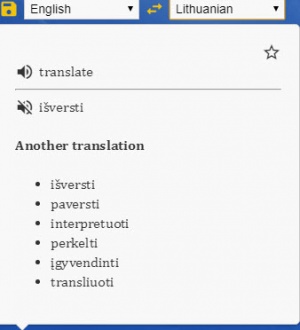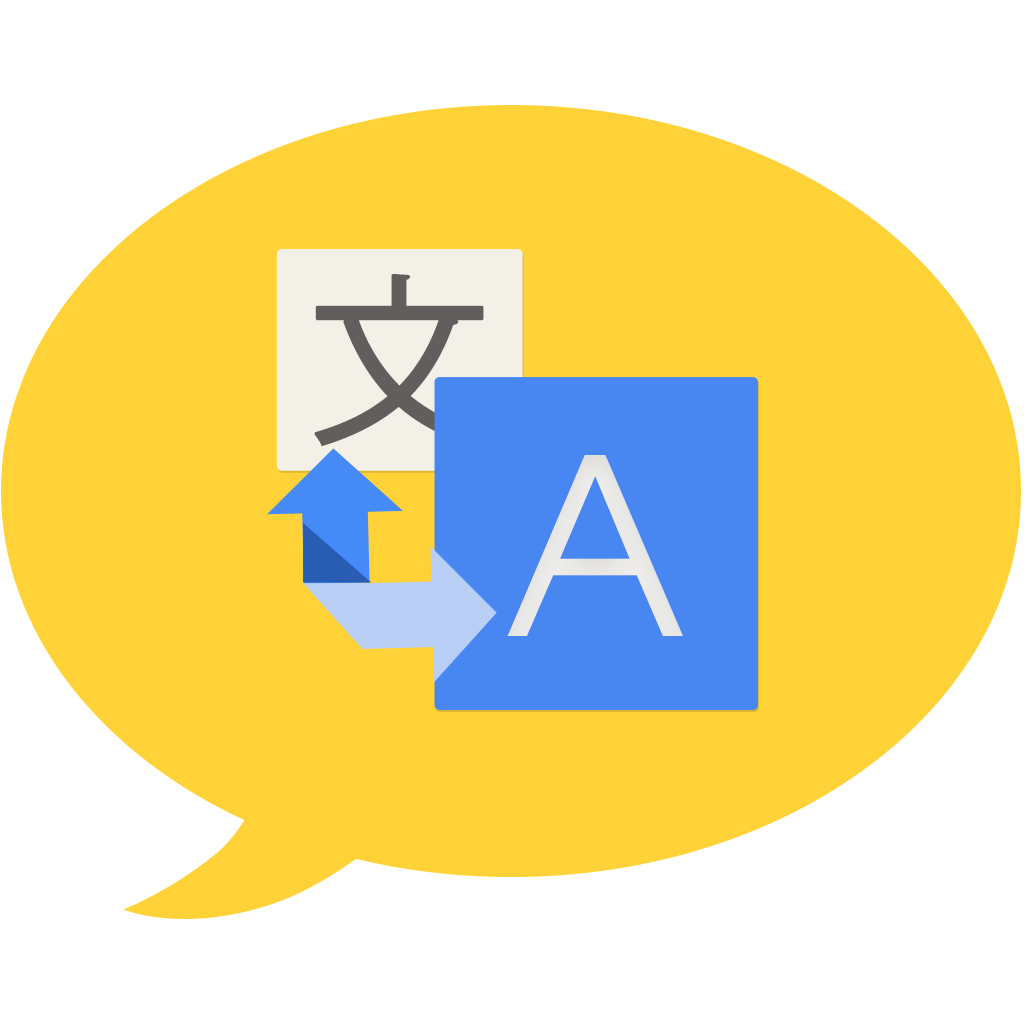
Tunlookup
3.0.2
Size: 31.1 GB
Downloads: 2183
Platform: Windows (All Versions)
The Internet has connected everyone around the world and, thanks to modern technology, foreign words or phrases are no longer a barrier. However, going to Google Translate each time we want to look something up is an extra task, which can hinder our work. Tunlookup can make things much faster and easier. This lightweight application gives you the possibility of instantly translating selected text wherever you are. If you are reading something in a document, a browser or anywhere else, you can just select a word or phrase and translate it on the spot.
Tunlookup is available for Windows, Linux and Mac OS X and it is offered completely free of charge. Downloading and installing the application is a quick and uneventful task. There are no special tools or services you need to install and you don't have to sacrifice a significant amount of disk space, memory or processing power.
The application works mostly in the background. You can double click its system tray icon, to bring up a compact user interface, on which you can type a word, select the source and target languages and hit the Enter key to translate it. However, there is a much easier way to translate something. If you copy a word or phrase to the clipboard, you can use a hotkey to translate it immediately. The translation will appear on the same interface, with your last language selections.
Translations can be bookmarked and viewed on a small dictionary window, which you can bring up by clicking an option on the main translation interface. Bookmarked translations are listed on the left side of the window and you can find the translated words or phrases in the larger area on the right.
The source and target languages are saved for each translation, so you may see different languages for each translation. What's more, you can change these languages at any time and click a Save button, if you want to store this new translation. Of course, new words can be translated on the dictionary window as well, so you don't need to close it and open up the main translator. What's more, if you have a large number of translations, you can use a search function to locate specific entries instantly.
Tunlookup can be quite helpful when it comes to translating foreign words and phrases and the best part is that it doesn't ask for too many resources in return.
Pros
You can translate copied words and phrases instantly, by hitting a hotkey. Tunlookup lets you store all your translations, so you can look them up later. The application is free, it can be installed quickly and it doesn't have any impact on your computer's performance.
Cons
You can't set up your own hotkey.
Tunlookup
3.0.2
Download
Tunlookup Awards

Tunlookup Editor’s Review Rating
Tunlookup has been reviewed by Frederick Barton on 20 Jun 2018. Based on the user interface, features and complexity, Findmysoft has rated Tunlookup 5 out of 5 stars, naming it Essential